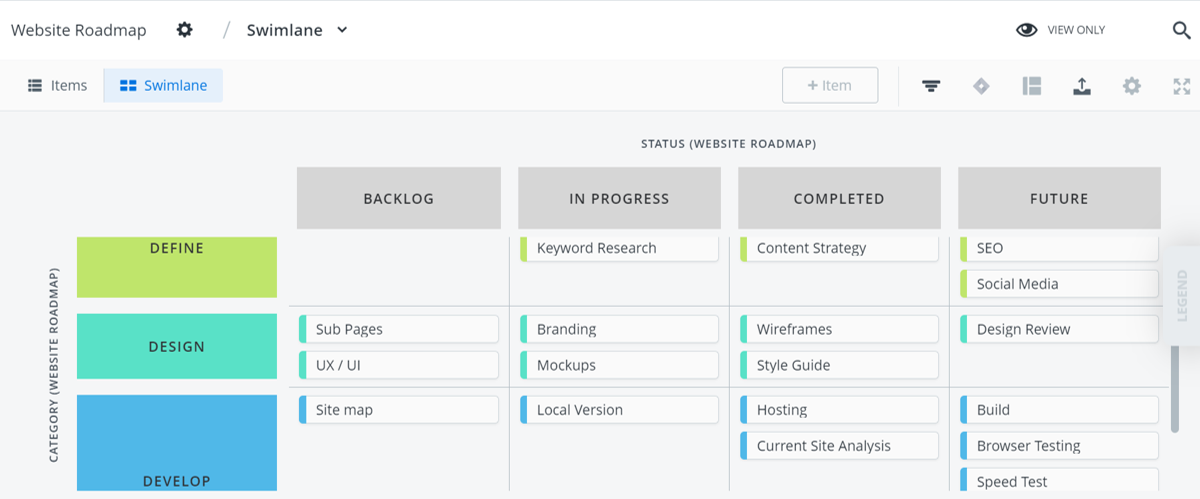Product Review: Roadmunk
Roadmunk is a roadmapping software designed to fill a gap left by many popular project management products—the ability to communicate strategy to an executive audience. I’ve faced this challenge many times in my career when using the work management products commonly available in an office environment. Kanban board software like Microsoft Planner works wonders for corraling the details of the work. But, my executives look at that board and see a big old mess. To meet their needs, I’ll labor to design a custom dashboard in Microsoft Excel or PowerBI or Project or Tableau. But, I’m not a graphic designer, and I often don’t have the hours—or the patience—to create the perfect visual. Even if I get it right the first time, automating future dashboard development presents a new host of challenges that often seem daunting to resolve. Roadmunk’s suite of preloaded roadmap templates makes it apparent that this product was designed by product managers, with love. I eagerly dove into my 14-day free trial.
Roadmap Templates
Roadmunk offers an impressive array of roadmap templates. I’m in strategy consulting, where roadmapping is essentially a free side that comes with every task order, and I hadn’t even contemplated some of the possibilities. Some of my favorite options included the change roadmap, cloud strategy roadmap, innovation roadmap, and the enterprise architecture roadmap.
There is a roadmap template for a website launch that would have been invaluable when I was in the process of redesigning this website.
They also have bread and butter options for project and product roadmaps, respectively. You can view roadmap content in either a timeline or swimlane view. The swimlane view is likely more useful for agile teams, but the timeline might be best suited for an executive audience. I could see using the timeline to ensure alignment on priorities for quarterly feature implementation, whereas the swimlane might be more useful for a shorter time horizon. The project roadmap also offered a milestones view so that you could review the list of key dates at a glance without having to search for them within the larger timeline.
Roadmunk offers either a one-way or a two-way integration with Jira, depending on your pricing plan, to enable you to pull relevant sprint planning data into your larger product roadmap. Thus, Roadmunk serves as an alternative to Jira’s in-house roadmapping (formally called portfolio) tool. Roadmunk scores points over Jira for its user friendliness and greater degree of customization options.
If you’re not interested in using one of Roadmunk’s pre-built templates, you can also create a new roadmap from scratch. When doing so, the default entry for a new item includes a description as well as a start and end date. You can then add custom fields, such as status and owner. I liked that Roadmunk suggested sample fields for you to include so that you’re not starting with a blank slate.
Capture System
Roadmunk recognizes the reality that a product roadmap is meant to be a living, breathing thing—not a static strategy document that sits on a shelf. In support of that continuous improvement philosophy, the product includes a feature for logging incoming ideas, including customer feedback. Roadmunk offers a Chrome extension that you can use to clip product reviews or customer support logs for future reference when prioritizing features. There’s also a brainstorming space where you can evaluate incoming ideas according to one of two standard product management prioritization frameworks (either RICE or value vs. effort, where value has a positive score and effort has a negative score.) If you don’t like the standard scoring methodology, you can implement custom weights. The Roadmunk team says that voting and ranking features are forthcoming, which would make this system even more dynamic.
Other Cool Features
Roadmunk includes many charming details that appeal to PMs:
Pre-built color palettes—no more sweating it out trying to determine which colors go together yet also offer sufficient contrast for a low-vision audience. Roadmunk has done the work for you, so you can focus on the content of the strategy itself and not how it looks on the page.
Ability to customize the fiscal year end date within each roadmap. Perfect in the consulting world, where your client’s fiscal year end is inevitably different than your own.
A master roadmap feature that lets you roll up several roadmaps into one (I swear I evil laughed while typing this…nerd alert.)
The ability to archive roadmaps, which is ideal for someone like me who hates conversations about version control almost as much as she hates clutter.
I wanted to include this as a positive, but I’m still hung up on the fact that you can’t export the roadmap as a pdf. It is available for export as a png, CSV, or HTML/URL for read-only executive access.
Conclusion
Roadmunk offers several pricing options that scale based on the size of the team that uses the product. I’m seriously tempted to invest in the starter package for my personal use—perhaps to roll up my quarterly OKRs into a longer-term plan. I can further conceive of half a dozen use cases in my professional life.
I truly enjoyed experimenting with Roadmunk. The hallmark of a good strategy is its ability to express a complicated mess of ideas succinctly and beautifully, no matter the audience. Roadmunk’s visual representations do just that.